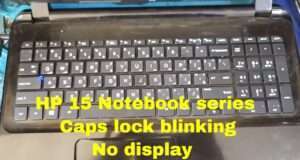How to reset bios password Acer laptop
How to reset bios password Acer laptop.
The reset Acer aspire e5 bios password in very very few simple steps
First of all power on your laptop and
right away start pressing the f2 button on your keyboard
Enter the wrong password three times
it’s the same thing choose enter unlock
password and press enter
there you go you have your eight
digits front of you
you’d have to write that down or
remember
if you have a good memory I don’t uh
or if you’re using your mobile phone
just stay where you are and
don’t recommend turning it off
now go to the Acer bios unlocking software
and enter Acer eight-digit bios
unlock password key from your laptop
and after that just press enter
it should not take you more than seconds
to generate your code
write it down remember the master password
and go back to your laptop now
and type in exactly numbers
so I’m just really saying out loud
what I’m doing there and
you should be in bios now uh you have to
navigate with your arrows
up to security and
set supervisor password just press enter there
type in your master password again
and press enter after that and two
next fields just leave empty and press
enter again twice
there and enter again here to continue
and navigate to exit now and exit savings
changes and press yes and that’s it
your bias password is removed
and on the next boot, you will have no
bios password anymore
Next Post: HP 15-d000 Notebook series no display and caps lock blinking
 Technical IT Solution Computer Hardware, Software and Printers Problem & Solutions. You can also download laptop bios bin and schematics without any cost.
Technical IT Solution Computer Hardware, Software and Printers Problem & Solutions. You can also download laptop bios bin and schematics without any cost.