HP OfficeJet 7740: The Ultimate Wide Format All-in-One Printer for Home and Office
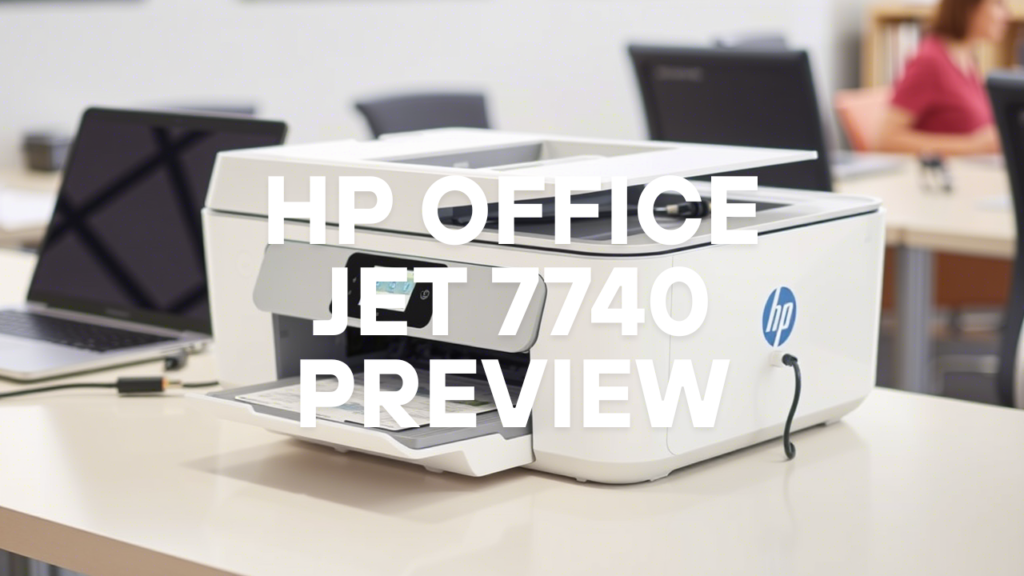
Introduction
Looking for a reliable, affordable wide-format printer that doesn’t take up your entire desk? The HP OfficeJet 7740 could be just what you need. This beast of a printer can handle documents up to 11×17 inches, all while offering scanning, copying, and faxing in one compact machine. Whether you’re a home office warrior or running a small business, the OfficeJet 7740 delivers on performance, functionality, and value.
Let’s break down everything you need to know about this feature-rich printer.
Key Features of the HP OfficeJet 7740
Wide Format Printing
One of the biggest advantages of the 7740 is its ability to print borderless, high-quality documents up to 11 x 17 inches (A3). As a result, that’s perfect for architectural drawings, spreadsheets, flyers, and creative projects.
All-in-One Functionality
Why buy separate machines when this one does it all? With printing, scanning, copying, and faxing, the 7740 saves you space, time, and money.
Wireless and Mobile Printing
You can print from your phone, tablet, or laptop without touching a single cord. Thanks to built-in connectivity options such as Wi-Fi Direct, AirPrint, and Google Cloud Print, you can send documents directly to your printer from anywhere.
Fast Print Speeds and High Resolution
With speeds of up to 22 ppm (pages per minute) for black and 18 ppm for color, this printer delivers fast performance without compromising quality. In addition, it prints at up to 4800 x 1200 optimized dpi, ensuring vibrant and detailed color documents.
Design and Build Quality
Compact Despite Its Capabilities
Despite supporting wide-format printing, the HP OfficeJet 7740 doesn’t look like a giant dinosaur on your desk. It’s sleek and professional in appearance, measuring about 23 x 18 x 15 inches.
Paper Tray Capacity and Handling
You get two 250-sheet input trays and a 75-sheet output tray—great for high-volume jobs. It also supports automatic two-sided printing.
Performance and Print Quality
Color vs Black and White Output
Color prints are vivid and lifelike, while black-and-white text is sharp and clean. It’s perfect for marketing materials, presentations, and reports.

Duplex Printing Capabilities
Automatic two-sided printing helps reduce paper waste and looks polished for formal documents.
Efficiency in Office Settings
Whether it’s the fast-paced environment of an office or a freelancer managing several projects at once, this printer is designed to handle both with ease.
https://www.profitableratecpm.com/hpvzakwddg?key=15565d7dd5472b3016c69caca77fd84cSetup and Ease of Use
Unboxing and Installation
The 7740 is user-friendly from the start. Setting it up takes less than 20 minutes, even if you’re not tech-savvy.
HP Smart App Integration
Whether you need to manage print jobs, check ink status, scan files, or print on the go, the HP Smart App allows you to do it all from your smartphone.
Connectivity Options
Wi-Fi Direct and Ethernet
Depending on your environment , you can use Wi-Fi Direct to print without a router, or simply connect via Ethernet when a more consistent, wired connection is preferred.
USB Connectivity
Prefer the classic method? The printer also includes a USB 2.0 port for direct printing.
Cloud and Mobile Printing
With support for Apple AirPrint, Google Cloud Print, and Mopria-certified devices, you’re never more than a tap away from printing—no matter your device.
Scanning, Copying, and Faxing
High-Quality Scanning Features
With a 1200 dpi scanner, your digital files come out crisp and clear, whether you’re archiving important documents or preparing images for editing.
Automatic Document Feeder (ADF)
With a 35-page ADF, multi-page scanning and copying become incredibly simple, so you no longer have to feed pages one by one.
Fax Capabilities
Yes, faxing still matters for some industries, and the 7740 delivers with a speedy, reliable fax system.
Ink and Running Costs
Original HP Ink vs Third-Party Options
It uses HP 952 and HP 952XL cartridges, which are readily available. You can also explore third-party options to save money (though with some risk on quality and printer warranty).
Cost Per Page and Cartridge Yield
Expect an average cost of 1.5 to 2 cents per page for black and 6 to 7 cents for color when using high-yield cartridges.
HP Instant Ink Program
You can enroll in HP’s subscription service where ink is automatically delivered before you run out. It’s convenient and can save you a lot of cash.
Pros and Cons
Pros
This printer delivers excellent wide-format printing , making it ideal for professionals who need large, high-quality documents.
In addition , it offers great value for the price , providing premium features without the premium cost.
Furthermore , its strong connectivity features support seamless printing from mobile devices and laptops via Wi-Fi, AirPrint, and more.
With fast and high-quality output , it ensures that documents are produced quickly without sacrificing detail or clarity.
Finally, the user-friendly software simplifies printing, scanning, and managing tasks—all from your desktop or smartphone.
Cons
- Slightly bulky for smaller desks
- Ink can get expensive without a subscription
- Noisy during large print jobs
Ideal Use Cases
Home Offices
Whether you’re an entrepreneur, a freelancer, or a remote worker, this device offers the versatility you need to stay productive.
Small to Medium Businesses
With its high capacity and productivity features, this printer is especially well-suited for small teams that need reliable, efficient performance.
Creative Professionals and Designers
Photographers, artists, and marketers will especially appreciate the borderless wide-format printing, which allows for professional-quality output tailored to creative and presentation needs.
Comparisons with Similar Printers
HP OfficeJet Pro 9025
Smaller format, but faster and more compact.
Epson WorkForce WF-7720
A direct competitor with similar features, though it may use more ink.
Canon PIXMA iX6820
Great for photo printing, but lacks the all-in-one functionality of the 7740.
Maintenance and Durability
Cleaning and Replacing Ink Cartridges
Not only is replacing cartridges incredibly simple, but the printer also guides you through cleaning and maintenance with easy-to-follow on-screen instructions.
Common Troubleshooting Tips
If something goes wrong, HP’s website and Smart App provide step-by-step solutions for most issues.
Customer Reviews and Ratings
What Real Users Are Saying
Most users love the 7740 for its affordability, performance, and print quality.
Expert Opinions and Tech Blogs
Due to its impressive functionality and build quality, tech reviewers often rank it among the top wide-format all-in-one printers available in its category..
Where to Buy and Pricing
Best Online Retailers
- Amazon
- Best Buy
- HP Official Store
Offers and Discounts
Watch out for seasonal sales and bundle offers that include ink or extra paper.
Conclusion
The HP OfficeJet 7740 isn’t just a printer—it’s a powerhouse designed for modern work. Whether you’re printing spreadsheets or scanning invoices, this machine delivers professional-grade quality every time. It’s fast, smart, and built for busy people. If you need wide-format capabilities without spending a fortune, the 7740 is a solid pick.
FAQs
1. Can the HP OfficeJet 7740 print on cardstock?
Yes, it supports various media types including cardstock, photo paper, and labels.
2. Is this printer compatible with Mac and Windows?
Absolutely. It works smoothly with both operating systems.
3. How many pages can I print per ink cartridge?
Standard cartridges offer around 300 pages, while high-yield (XL) versions can deliver up to 2,000—providing a more cost-effective option for frequent printers.
4. Can I print without connecting it to Wi-Fi?
Yes, using USB or Wi-Fi Direct, you can print without an internet connection.
5. Is the HP OfficeJet 7740 good for photos?
It handles photo printing decently, though it’s not a dedicated photo printer.
 Technical IT Solution Computer Hardware, Software and Printers Problem & Solutions. You can also download laptop bios bin and schematics without any cost.
Technical IT Solution Computer Hardware, Software and Printers Problem & Solutions. You can also download laptop bios bin and schematics without any cost.



