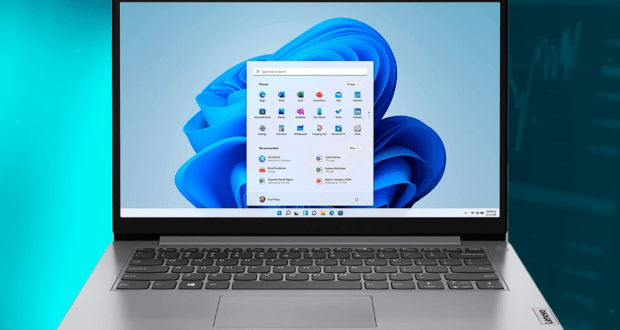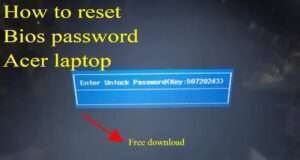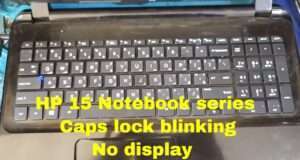How to Increase Laptop Battery Life
Are you looking for tips to “Increase Laptop Battery Life“? Well, the list of tips is given below. Read it and improve your laptop battery life.
1. Adjust Power Settings:
One of the simplest ways to increase laptop battery life is by optimizing the power settings. Access the power options in the control panel or system settings and select a power plan that conserves energy. Choosing the “Power Saver” or “Battery Saver” mode can significantly extend battery life by reducing the processor speed and screen brightness.
2. Dim the Screen:
The laptop screen is a power-hungry component. Lowering the screen brightness can significantly reduce power consumption. You can adjust the screen brightness manually or enable the adaptive brightness feature that automatically adjusts the brightness based on ambient light conditions.
3. Manage Background Processes:
Many applications and processes run in the background and consume valuable battery power. Close unnecessary programs, disable auto-start applications and quit any resource-intensive tasks to minimize the strain on your laptop’s battery. Task Manager or Activity Monitor (for Mac) can help identify and terminate these processes.
4. Optimize Sleep and Hibernation Settings:
When your laptop is idle, it’s advisable to put it to sleep or hibernate mode to conserve battery power. Adjust the sleep and hibernation settings to activate after a shorter period of inactivity. However, note that hibernation mode saves more power but takes longer to resume compared to sleep mode.
5. Unplug Unnecessary Peripherals:
External devices like USB drives, external hard drives, or webcams draw power from your laptop’s battery. Disconnect any peripherals that you’re not actively using to reduce power consumption.
6. Disable Wireless Connectivity:
Wi-Fi, Bluetooth, and other wireless connections consume significant battery power. If you’re not using these features, disable them to conserve energy. You can usually find quick toggles in the system tray or settings menu.
7. Reduce Keyboard and Mouse Activities:
Constantly typing or using the touchpad increases the laptop’s power consumption. Minimize unnecessary keyboard and touchpad activities to extend battery life. Consider using an external keyboard and mouse when feasible.
8. Enable Power-Saving Features:
Modern operating systems offer various power-saving features that can be enabled to extend battery life. For example, Windows offers a Power Throttling feature that reduces power consumption for background apps, while macOS has built-in power-saving technologies like App Nap and Timer Coalescing.
9. Opt for a Solid-State Drive (SSD):
Upgrading to an SSD can significantly improve your laptop’s battery life. SSDs consume less power compared to traditional hard drives as they have no moving parts, resulting in improved energy efficiency and faster performance.
10. Keep Your Laptop Cool:
Excessive heat can impact the overall performance and lifespan of your laptop’s battery. Ensure proper ventilation by using your laptop on a hard, flat surface. Clean the vents regularly to prevent dust buildup that can obstruct airflow and cause overheating.
11. Proper Battery Care:
Taking care of your laptop’s battery can also help extend its life. Avoid complete discharges and charges as much as possible. Instead, aim for shallow discharges (around 20-80% charge) and periodic calibration by allowing the battery to fully drain and then recharge.
By following these tips, you can significantly increase your laptop’s battery life and make the most out of each charge. Incorporate these practices into your daily routine to ensure that your laptop remains powered up.
Next Post: Best charging station for ps5 controller
#laptopbattery #batterylife #powersettings #screenbrightness #backgroundprocesses #peripheraldevices #wirelessconnectivity #keyboardmouseactivities #SSDupgrade #cooling #batterycare
 Technical IT Solution Computer Hardware, Software and Printers Problem & Solutions. You can also download laptop bios bin and schematics without any cost.
Technical IT Solution Computer Hardware, Software and Printers Problem & Solutions. You can also download laptop bios bin and schematics without any cost.