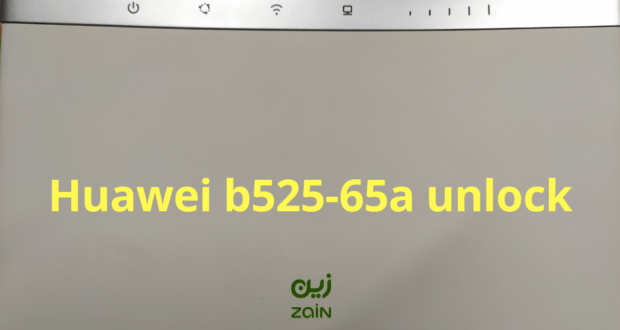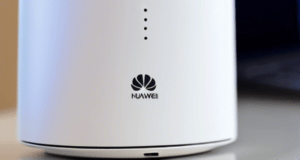how to unlock Huawei b525s-65a router
How to unlock Huawei b525s-65a router, flow the step by step
1- Open modem and short pin for boot then Plug-in power adapter
2- Install ADB Driver
3- Install Huawei Driver
4- Plug-in USB cable
5- Insert Other network sims into Roter
6- Run Huawei B525s-65a_11.190.61.00.372
Password: jhowel22
-wait for complete
7- Go to control panel
click programs and features
click turn windows features on or off
unable the telnet client
ok
8- Run Huawei B525s-65a Openline Unlocker
Now the router is unlocked successfully.
Next post: How to Unlock Huawei Router B310s 927 GO step by step
 Technical IT Solution Computer Hardware, Software and Printers Problem & Solutions. You can also download laptop bios bin and schematics without any cost.
Technical IT Solution Computer Hardware, Software and Printers Problem & Solutions. You can also download laptop bios bin and schematics without any cost.