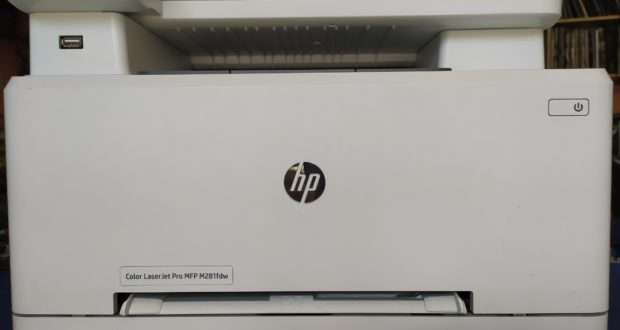How to Reset Printer to Factory Settings
How to Reset Printer to Factory Settings.
Hopefully, you found the best method for restoring your printer’s factory default settings from our video bank. Did resetting your printer to the factory default settings solve your problems? Let us know in the comments below!
Hp printer
- Press the “Go Back” (looks like an arrow) button 5 times in a row
- Press Support Menu
- Hit the > button to “Reset” Menu
- Hit the > button to Semi-Full Reset
Dell printer
Lexmark printer
Brother Printer
Panasonic printer
Epson Printer
Next post: Epson l220 printer service required error
 Technical IT Solution Computer Hardware, Software and Printers Problem & Solutions. You can also download laptop bios bin and schematics without any cost.
Technical IT Solution Computer Hardware, Software and Printers Problem & Solutions. You can also download laptop bios bin and schematics without any cost.