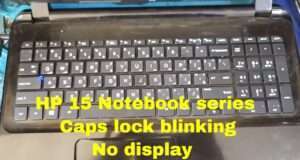Acer Aspire a315-55g Bios Bin
Acer Aspire A315-55G BIOS Bin.
Certainly! BIOS stands for Basic Input/Output System. It is firmware that is built into the motherboard of a computer. The BIOS is responsible for initializing and controlling various hardware components during the boot process.
The BIOS provides low-level control over the computer’s hardware, such as the hard drive, memory, keyboard, and other peripherals. It also contains the necessary instructions to start the operating system when the computer is powered on.
The BIOS settings can be accessed and modified through a setup utility, typically by pressing a specific key (such as Del, F2, or Esc) during the boot process. From there, users can configure various settings related to the hardware and system behavior.
In some cases, you may come across the term “BIOS bin” or “BIOS.bin.” A BIOS.bin file usually refers to a binary file that contains the actual
BIOS firmware.
These files are often used for updating or flashing the BIOS on a computer or motherboard. Updating the BIOS can provide bug fixes, compatibility improvements, and additional features for the system.
It’s important to exercise caution when working with BIOS updates or flashing, as any errors or interruptions during the process can potentially render the system unusable. It’s recommended to follow the specific instructions provided by the motherboard or computer manufacturer when updating or modifying the BIOS.
Seek Professional Assistance:
If you’re uncertain about the BIOS flashing process or encounter difficulties, it’s recommended to seek professional assistance. Acer’s authorized service centers or experienced computer technicians can provide the necessary expertise to safely update or repair the BIOS of your Acer Aspire A315-55G.

Next Post: Dell Inspiron 11-3168 MB 15298 Rev A00 bios bin
 Technical IT Solution Computer Hardware, Software and Printers Problem & Solutions. You can also download laptop bios bin and schematics without any cost.
Technical IT Solution Computer Hardware, Software and Printers Problem & Solutions. You can also download laptop bios bin and schematics without any cost.