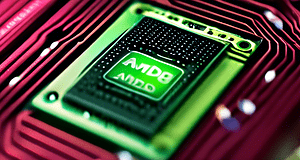How to remove shortcut virus from USB pen drive
How to remove shortcut virus from USB pen drive without losing data follow the steps below.
Insert USB pen drive into the computer
Step 1. Go to Start menu and run CMD as administrator
Step 2. Type your USB pen drive letter ” G: “enter
Step 3. Copy and paste this command ” del *.lnk ” in cmd window and press Enter.
Step 4. Next step Copy and past this comad ” attrib -s -r -h *.* /s /d /l ” and press Enter.
Now your USB pen drive clean from all shortcut virus, without losing data
See next post:
 Technical IT Solution Computer Hardware, Software and Printers Problem & Solutions. You can also download laptop bios bin and schematics without any cost.
Technical IT Solution Computer Hardware, Software and Printers Problem & Solutions. You can also download laptop bios bin and schematics without any cost.