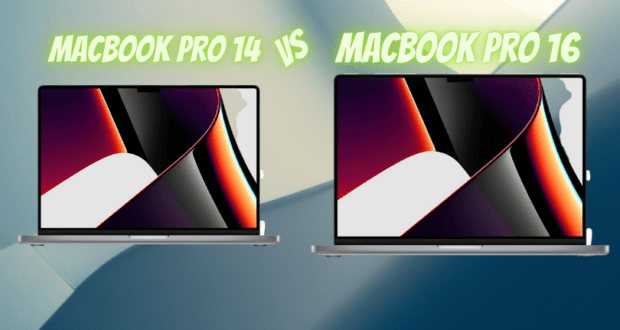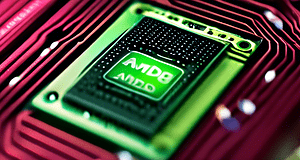The Apple MacBook Buying Guide
The Apple MacBook Buying Guide:
Apple MacBook is a popular and highly regarded line of laptops that offer exceptional performance, sleek design, and a user-friendly interface. Whether you are a student, a professional, or an enthusiast, choosing the right MacBook can be a daunting task considering the variety of models and options available in the market. In this comprehensive buying guide, we will walk you through the essential factors to consider and provide insights into the different MacBook models, helping you make an informed decision.
Factors to Consider Before Buying a MacBook:
Before diving into the specifics of MacBook models, it’s important to consider certain factors that can influence your buying decision.
1. Purpose and Usage:
Determining your purpose and usage is the first step in selecting the right MacBook. Are you primarily using it for everyday tasks like web browsing, email, and document editing? Or do you need a powerhouse machine for resource-intensive tasks such as video editing, programming, or graphic design? Understanding your needs will help you narrow down your options.
2. Performance and Specifications:
The performance of a MacBook depends on factors like processor, RAM, and storage. If you require a laptop for demanding tasks, opt for a MacBook with a powerful processor and ample RAM. For casual use, a MacBook with a mid-range configuration will suffice.
3. Size and Portability:
MacBooks come in different sizes, ranging from ultra-portable to larger and more powerful options. Consider the portability factor based on your usage. If you frequently travel or need a lightweight device, a MacBook Air or 13-inch MacBook Pro might be suitable. If you prioritize a larger display or require more power, consider the 16-inch MacBook Pro.
4. Operating System and Software:
MacBooks run on macOS, which offers a seamless and secure user experience. Ensure that the software you rely on is compatible with macOS. Additionally, consider any specific software requirements for your work or hobbies.
5. Connectivity and Ports:
Check the connectivity options available on the MacBook. Determine if the number and type of ports meet your needs. USB-A,
| IMAGE | PRODUCT | DETAILS | ||
|---|---|---|---|---|
| Apple MacBook | Apple MacBook | Apple MacBook Pro with Apple M1 Pro Chip (14-inch) |
| Check On Amazon |
| Apple MacBook | Apple MacBook | Apple MacBook Pro with Apple M1 Pro Chip or Apple M1 Max Chip (16-inch) |
| Check On Amazon |
Next Post: How to Increase Laptop Battery Life
 Technical IT Solution Computer Hardware, Software and Printers Problem & Solutions. You can also download laptop bios bin and schematics without any cost.
Technical IT Solution Computer Hardware, Software and Printers Problem & Solutions. You can also download laptop bios bin and schematics without any cost.