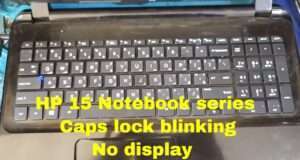Toshiba C55-B1069 DA0BLIMB6F0 REV:F BIOS BIN
The Toshiba is a reliable laptop model catering to everyday computing needs. However, like all modern laptops, it depends heavily on its BIOS (Basic Input/Output System) for booting and hardware management. For those delving into motherboard repairs or upgrades, understanding the Toshiba C55-B1069 DA0BLIMB6F0 REV:F BIOS BIN file becomes crucial.
In this blog, we’ll discuss what the BIOS BIN file is, why it matters, and how to use it effectively.
What is a BIOS BIN File?
A BIOS BIN file contains the binary data necessary for the firmware of a motherboard. For the Toshiba C55-B1069, the DA0BLIMB6F0 REV:F motherboard requires a specific BIN file to ensure proper functionality.
This file is essential for:
- Repairing Corrupted BIOS: If your BIOS gets corrupted during an update or due to power failure, the BIN file can restore it.
- Unlocking Features: Custom BIOS BIN files might unlock hidden hardware features or overclocking capabilities.
- Motherboard Repairs: Technicians often reprogram BIOS chips with the correct BIN file to fix motherboard issues.
Why is the BIOS Important?
The BIOS is the first program your laptop runs during startup. It checks the hardware and ensures everything is functioning correctly before loading the operating system. For the Toshiba C55-B1069, having the right BIOS file tailored to the DA0BLIMB6F0 REV:F motherboard ensures smooth performance and compatibility.
How to Use the BIOS BIN File?
Here’s a step-by-step guide:
1. Identify the Problem
Before jumping into BIOS reprogramming, confirm the issue. Common signs of BIOS problems include:
- No display or a black screen.
- Continuous beeping sounds during boot.
- Failure to boot the operating system.
2. Download the Correct BIOS BIN File
Ensure you download the BIOS BIN file from a reliable source. Official Toshiba resources or trusted third-party sites are recommended.
3. Use a BIOS Programmer
To flash the BIN file, you’ll need:
- A BIOS programmer like the CH341A.
- A compatible SOIC8/SOP8 clip for onboard programming.
Steps:
- Connect the programmer to your PC.
- Attach the clip to the BIOS chip on the Toshiba C55-B1069 motherboard.
- Use the programmer software to load and write the BIN file to the chip.
4. Verify and Test
Once the flashing process is complete:
- Reassemble the laptop.
- Power it on to check if the issue is resolved.
Precautions While Flashing the BIOS
- Backup Existing BIOS: Always back up the current BIOS before making changes.
- Check Compatibility: Ensure the BIN file matches your motherboard’s version.
- Avoid Interruptions: Ensure stable power during the flashing process to prevent further corruption.
Troubleshooting Tips
- Laptop Still Doesn’t Boot? Double-check the soldering on the BIOS chip or retry the flashing process.
- BIOS Update Utility Fails? Use a hardware programmer instead of software methods.
- Incorrect BIN File? Re-flash with the correct version, as an incompatible file can render the motherboard non-functional.
Where to Find the Toshiba C55-B1069 BIOS BIN File?
BIOS BIN files are often hosted on:
- Official Toshiba Support Websites: Look for model-specific firmware.
- Third-Party Forums: Websites like BIOS Mods or Laptop Repair forums.
- Technical Vendors: Platforms specializing in laptop repair files.
Conclusion
The BIOS BIN file is vital for maintaining and repairing your laptop. Whether you’re a technician fixing a motherboard or an enthusiast experimenting with firmware, understanding how to use this file effectively ensures you get the most out of your hardware.
Disclaimer: Always proceed with caution when flashing BIOS files, and consult professional help if you’re unsure.

 Technical IT Solution Computer Hardware, Software and Printers Problem & Solutions. You can also download laptop bios bin and schematics without any cost.
Technical IT Solution Computer Hardware, Software and Printers Problem & Solutions. You can also download laptop bios bin and schematics without any cost.