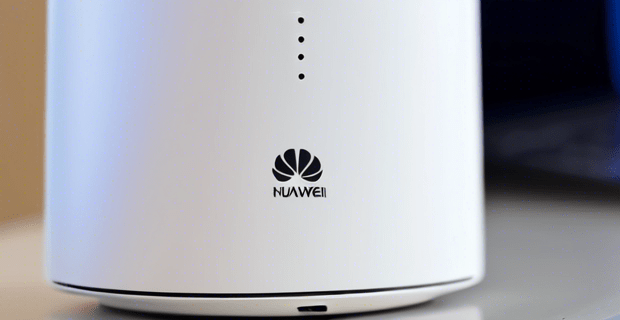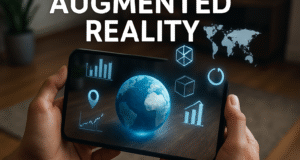Unlocking the Huawei 5G Router: A Comprehensive Guide
In this guide, you will learn how to unlock the Huawei 5G router. As it opens up a world of possibilities for users seeking enhanced connectivity and flexibility. We’ll delve into the step-by-step process of unlocking your Huawei 5G router, ensuring a smooth experience.
Understanding the Importance of Unlocking
Before we dive into the technicalities, let’s understand why unlocking your Huawei 5G router is beneficial. By unlocking, you gain the freedom to switch between different network providers, enabling you to choose the best plans and services according to your needs.
Step 1: Gathering Required Information for unlocking
To begin, gather the required information such as your Huawei router’s IMEI number and model. These details are crucial for generating the unlock code that is necessary for the unlocking process of the Huawei 5G router.
Step 2: Generating the Unlock Code
Once you have the required information, visit Huawei’s official website or contact your network provider to generate the unlock code. Ensure that you follow the instructions carefully to receive the correct code for your specific router model.
Step 3: Inserting a Different SIM Card
After receiving the unlock code, power off your Huawei 5G router and insert a different SIM card from another network provider. Power on the router and wait for the prompt to enter the unlock code.
Step 4: Entering the Unlock Code
When prompted, enter the unlock code you received earlier. Double-check the code to ensure accuracy, as incorrect entries may lead to complications.
Step 5: Completing the Unlocking Process
After entering the unlock code, follow the on-screen instructions to complete the unlocking process. Once done, your Huawei 5G router will be successfully unlocked, granting you the freedom to use it with various network providers.
Benefits of Unlocking Your Huawei 5G Router
- Flexibility: Switch between network providers hassle-free.
- Cost-Effective: Choose affordable plans that suit your budget.
- Enhanced Connectivity: Enjoy improved network coverage and speeds.
- Travel-Friendly: Use local SIM cards while traveling for seamless connectivity.
Conclusion
Unlocking your Huawei 5G router opens doors to a world of flexibility and convenience. Follow the steps outlined in this guide to unlock your router effortlessly and enjoy the myriad benefits it brings. Embrace the power of choice and maximize your connectivity experience today!
Next Post: HP Color LaserJet Pro MFP 430
 Technical IT Solution Computer Hardware, Software and Printers Problem & Solutions. You can also download laptop bios bin and schematics without any cost.
Technical IT Solution Computer Hardware, Software and Printers Problem & Solutions. You can also download laptop bios bin and schematics without any cost.