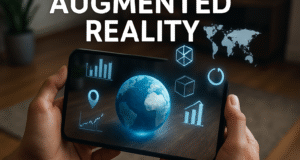Epson L360 Resetter: A Complete Guide to Restoring Your Printer
The Epson L360 printer is a popular choice for both home and office use due to its affordability, efficiency, and reliable performance. However, like most printers, it can run into issues over time, such as the waste ink pad counter reaching its limit. This can cause the printer to stop functioning until the waste ink pad is reset. Fortunately, there is a solution known as the Epson L360 Resetter that allows you to easily reset your printer and get it back to work. In this article, we will walk you through everything you need to know about using the resetter tool to restore your printer.
What is the Epson L360 Resetter?
The Epson L360 Resetter tool is specialized software that resets the waste ink pad counter of the Epson L360 printer. When the waste ink pads fill up, the printer displays an error message indicating it has reached the end of its service life. This essentially locks the printer, preventing you from continuing to print.
This is where the resetter comes into play. The tool can reset the waste ink pad counter back to zero, allowing the printer to resume normal operations without requiring you to replace the ink pads immediately. While resetting the counter doesn’t physically remove the ink, it allows you to extend the printer’s lifespan.

Why Do You Need the Epson L360 Resetter?
As the printer’s internal components, such as the waste ink pads, absorb excess ink during cleaning and printing processes, they reach their capacity over time. When this happens, the printer may no longer work efficiently or even stop entirely.
Here are some key reasons why using the resetter is essential:
- Avoiding Printer Downtime: Resetting the waste ink pad counter prevents extended downtime, allowing the printer to be fully operational again without needing immediate professional servicing.
- Cost-Effective Solution: Replacing the waste ink pads is often costly and requires technical assistance. Resetting the counter allows you to delay this expense while keeping your printer running smoothly.
- Maximizing Printer Lifespan: Regular use of the resetter ensures that your printer continues to function well beyond its initial limits.
How to Download the Epson L360 Resetter
Downloading the Epson L360 Resetter tool is simple. Below is a step-by-step guide to ensure you get the right tool for the job:
- Search for a Reliable Source: The first step is to find a trustworthy website offering the Epson L360 Resetter tool. Like us. The link is at the bottom.
- Download the Resetter Tool: Download the resetter tool compatible with the Epson L360 model.
- Extract the Files: After downloading the resetter software, you will need to extract the files using a file extraction tool like WinRAR or 7-Zip.
- Run the Program: Locate the resetter executable file and double-click to run the program.
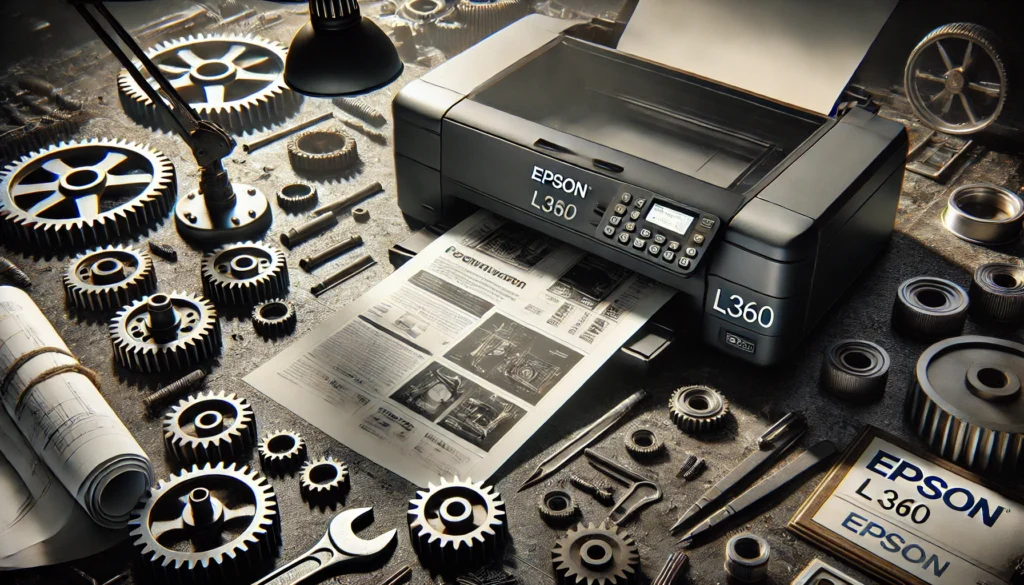
How to Use the Epson L360 Resetter
After downloading and installing the resetter tool, the next step is to use it to reset the printer’s waste ink pad counter. Follow these detailed instructions:
Step 1: Connect Your Printer
Ensure that the Epson L360 is properly connected to your computer via a USB cable. The printer should also be powered on during this process.
Step 2: Open the Resetter Program
Launch the resetter tool on your computer. The main interface will appear, giving you various options related to your printer.
Step 3: Select Your Printer Model
From the list of available printer models, select the Epson L360. Make sure you choose the correct model to avoid any issues during the reset process.
Step 4: Click on “Particular Adjustment Mode”
Next, click on the “Particular Adjustment Mode” option, which allows you to specifically address the waste ink pad counter.
Step 5: Reset the Waste Ink Pad Counter
In this step, select the waste ink pad counter option from the list. Click the “Check” button to see the current status of the counter. Once confirmed, click on the “Initialization” button to reset the counter.
Step 6: Turn Off and On the Printer
After the reset process is complete, turn off your Epson L360 printer for a few seconds, and then power it back on. This will finalize the reset process and your printer should now function normally.
Important Precautions When Using the Epson L360 Resetter
While the Epson L360 Resetter tool is an effective solution, there are a few important precautions to keep in mind:
- Backup Your Data: Before using the resetter, ensure that any important printing jobs or data are backed up, as the reset process may cause the printer to restart or reset other settings.
- Use with Caution: Only use the resetter when necessary. Frequent resetting without addressing the physical waste ink pads can eventually cause the ink to overflow, potentially damaging the printer.
- Be Mindful of Ink Overflow: Resetting the counter doesn’t remove the ink already absorbed by the pads. Over time, the pads will become fully saturated and may leak. To avoid this, consider having the ink pads replaced by a technician after a few resets.
Frequently Asked Questions About the Epson L360 Resetter
Can I Reset the Epson L360 Without the Resetter Tool?
Unfortunately, no. The Epson L360 requires a specific resetter tool to reset the waste ink pad counter. Without this tool, you will need to seek professional servicing or replacement parts.
Is the Epson L360 Resetter Safe to Use?
Yes, the resetter tool is generally safe to use if you download it from a reputable source. Always ensure that you are using the latest version of the software and avoid unofficial sources that may distribute malware.
How Often Should I Use the Resetter?
The frequency of using the Epson L360 Resetter depends on your printing habits. If you frequently print or clean the ink heads, the waste ink pads will fill up more quickly. Generally, monitor the printer’s performance and use the resetter when you receive the waste ink pad counter error.
Does Resetting the Printer Void the Warranty?
Using third-party resetter tools can void your printer’s warranty, so it’s best to check with the manufacturer’s policies before proceeding. Contact Epson customer support for assistance if your printer is still under warranty.
Conclusion
The Epson L360 Resetter tool is essential for keeping your printer running smoothly while preventing the need for costly repairs. Resetting the waste ink pad counter extends your printer’s life and minimizes downtime. However, it’s important to use the tool responsibly and take necessary precautions to avoid long-term damage.
Next Post: Top 5 Printers To Buy in 2024
 Technical IT Solution Computer Hardware, Software and Printers Problem & Solutions. You can also download laptop bios bin and schematics without any cost.
Technical IT Solution Computer Hardware, Software and Printers Problem & Solutions. You can also download laptop bios bin and schematics without any cost.