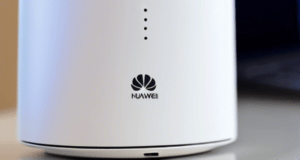How to Unlock Huawei e5372ts 601 Wifi Modem
To unlock a Huawei E5372Ts-601 WiFi modem, you typically need an unlock code. Here are the general steps you can follow:
1. Obtain the IMEI number of your Huawei E5372Ts-601 modem. You can find it on the modem’s label or by entering *#06# on the device’s dial pad.
2. Contact the network provider or a reliable third-party unlocking service to obtain the unlock code for your modem. You may need to provide them with the IMEI number and the model of your modem.
3. Once you have the unlock code, insert a non-supported SIM card (i.e., a SIM card from a different network provider) into the modem.
4. Connect the modem to a computer via a USB cable or use its built-in WiFi.
5. Open a web browser and enter the modem’s default IP address in the address bar. The default IP address is usually 192.168.1.1 or 192.168.0.1. Press Enter to access the modem’s web interface.
6. Log in to the modem’s web interface using the default username and password. If you haven’t changed them, the default login details are typically “admin” for both the username and password.
7. Once logged in, navigate to the Unlock SIM menu or a similar option in the modem’s settings.
8. Enter the unlock code you obtained earlier and follow the on-screen instructions to unlock the modem.
9. After successful unlocking, the modem should accept SIM cards from different network providers.
Please note that the exact steps may vary slightly depending on the firmware version and specific configuration of your Huawei E5372Ts-601 modem. If you encounter any difficulties or have specific instructions provided by the unlocking service, it’s advisable to follow them for the most accurate guidance.
Nest Post: How to unlock huawei e5785lh-92a 4g router
 Technical IT Solution Computer Hardware, Software and Printers Problem & Solutions. You can also download laptop bios bin and schematics without any cost.
Technical IT Solution Computer Hardware, Software and Printers Problem & Solutions. You can also download laptop bios bin and schematics without any cost.